Please disable the Allow IP Call and Enable the Accept SIP Trust Server Only.
1. Disable IP Call feature:
IP Call feature allow the SIP phone to make and receive calls by IP address (Without SIP account)
1.1 Change by WEB UI path: Features->General Information-> Allow IP Call
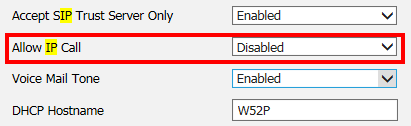
(T32G/T38G can't support configure it through the web UI)
1.2 Change by Auto provisioning parameter:
# 0-disable; 1-enable; default value is 1 (Enable)
features.direct_ip_call_enable = 0
2. Enable SIP trust feature:
SIP Trust feature allow the phone to only accept the message from the trusted server for specific account.
2.1 Change by auto provisioning parameter:
# 0-disable; 1-enable; default value is 0 (Disable)
For version lower than V81:
account.X.sip_trust_ctrl = 1
For version higher or equal to V81:
sip.trust_ctrl = 1
2.2 Change by web UI path: (only V73 or higher firmware support. for W52p/W56p the firmware should be V80 or above, if the W52p firmware is V73 or below, should change the setting via auto provision): Accept Features->General Information-> SIP Trust Server Only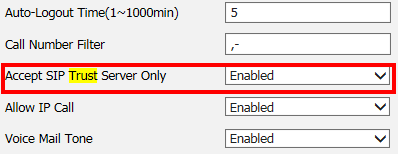
[Product Model]
VP59,SIP-T57W,SIP-T54W,SIP-T53W,SIP VP-T49G,SIP-T48G,SIP-T46G,SIP-T42G,SIP-T41P,SIP-T40G,SIP-T40P,SIP-T29G,SIP-T27G,SIP-T23G,SIP-T23P,SIP-T21(P) E2,SIP-T19(P) E2,VP530,SIP-T38G,SIP-T32G,SIP-T28P,SIP-T26P,SIP-T22P,SIP-T21P,SIP-T20P,SIP-T19P,SIP-T27P ,SIP-T42S,SIP-T58A
[Firmware Version]
V73 or higher





